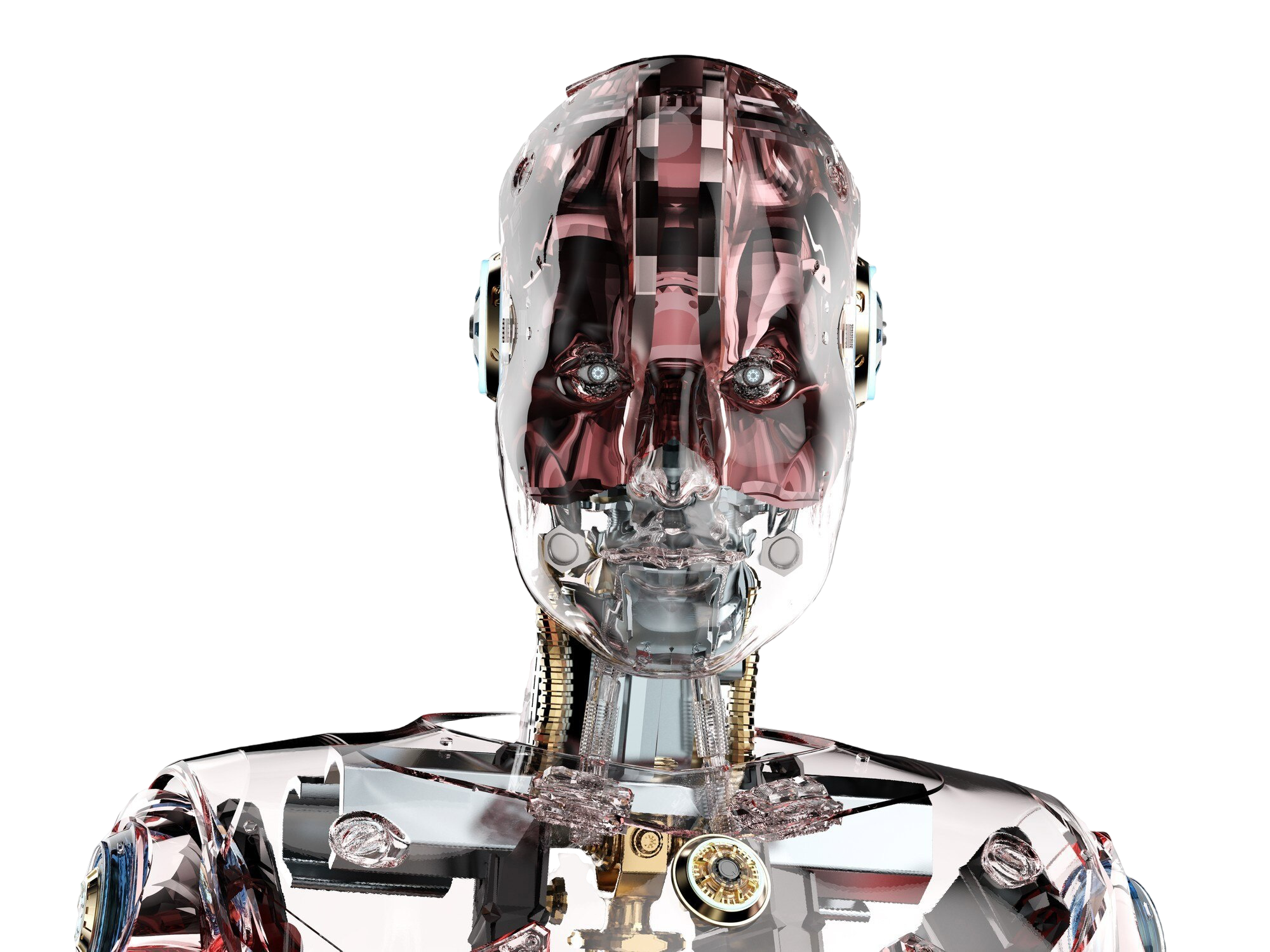The Future and Artificial Intelligence: How to Prepare for Coexisting with AI
The Future and Artificial Intelligence: How to Prepare for Coexisting with AI
As we move further into the 21st century, the rise of artificial intelligence (AI) is transforming the world at an unprecedented pace. From automating mundane tasks to making complex decisions in areas like healthcare, finance, and education, AI is no longer a futuristic concept—it’s here, shaping the way we live, work, and interact. But as exciting as these advancements are, they also bring challenges and raise important questions: How can we prepare to coexist with AI? How can we ensure it benefits humanity without compromising our values or jobs?
At Leo Quintana Consulting, we believe that understanding and adapting to AI is critical for thriving in this new era. In this article, we’ll explore what the future holds for AI and offer actionable strategies to prepare for a harmonious coexistence.
The Growing Role of AI in Our Lives
Artificial intelligence is already embedded in our daily routines. From virtual assistants like Siri and Alexa to personalized recommendations on Netflix and Amazon, AI-driven algorithms are everywhere. Businesses are leveraging AI to optimize processes, enhance customer experiences, and innovate at lightning speed. Industries like transportation, with autonomous vehicles, and medicine, with AI-assisted diagnostics, are on the brink of revolutionizing their sectors.
However, the AI landscape is evolving rapidly, and its potential impact goes far beyond convenience and efficiency. Emerging technologies like generative AI, machine learning, and neural networks are opening doors to creative and complex problem-solving that were once exclusively human domains.
The Challenges of AI Integration
Despite its advantages, the rise of AI comes with significant challenges:
Job Displacement: Automation is replacing many traditional roles, particularly in manufacturing, logistics, and even white-collar professions.
Ethical Concerns: The use of AI in decision-making raises questions about bias, privacy, and accountability.
Skill Gaps: The rapid pace of AI development has left many individuals and organizations unprepared for the demands of an AI-driven economy.
Preparing for the future means addressing these challenges head-on, equipping ourselves with the knowledge, skills, and tools to adapt to the changing landscape.
How to Prepare for Coexisting with AI
1. Embrace Lifelong Learning
As AI evolves, so must our skill sets. Individuals and businesses should invest in continuous education to stay ahead of the curve. This could mean learning technical skills like coding or data analysis or focusing on “human” skills like creativity, emotional intelligence, and critical thinking—areas where humans still have a distinct edge over machines.
2. Adopt a Growth Mindset
The AI revolution requires us to be adaptable and open to change. Viewing AI as a tool for empowerment rather than a threat can help foster a positive attitude toward learning and innovation.
3. Focus on Collaboration, Not Competition
AI is not here to replace humans; it’s here to augment our abilities. By learning how to collaborate with AI—using it to enhance productivity, decision-making, and creativity—we can unlock new possibilities in both our personal and professional lives.
4. Stay Informed About Ethical Implications
Understanding the ethical concerns surrounding AI is essential for ensuring its responsible use. Businesses should establish clear guidelines for AI implementation, emphasizing transparency, fairness, and accountability.
5. Develop Resilience in the Workplace
Organizations must anticipate how AI will impact their industries and proactively reskill employees to fill emerging roles. Rather than fearing job loss, employees can focus on acquiring the expertise needed to work alongside AI systems effectively.
The Bright Future of Coexisting with AI
When approached with preparation and responsibility, AI has the potential to create a future where humans and machines coexist harmoniously. Imagine a world where AI handles repetitive tasks, allowing humans to focus on innovation, creativity, and relationships. Picture a society where AI-driven insights solve complex global challenges like climate change and healthcare inequities.
But achieving this future requires effort, foresight, and collaboration. By taking steps today to prepare for the AI-driven world of tomorrow, we can ensure that these technologies serve as a force for good—empowering individuals, businesses, and society as a whole.
At Leo Quintana Consulting, we specialize in guiding businesses and professionals through the evolving technological landscape. Whether you’re looking to integrate AI into your operations or prepare your team for the future, we’re here to help you navigate the challenges and seize the opportunities of this exciting new era.
Stay ahead of the curve. Let’s build a future where humans and AI thrive together.
For more insights, visit www.leoquintanaconsulting.com.
"5 Game-Changing Business Trends to Watch in 2024 (And How You Can Benefit)"
Title: "5 Game-Changing Business Trends to Watch in 2024 (And How You Can Benefit)"
The business world is changing fast. In 2024, new trends are set to transform the way companies work, interact with customers, and grow. If you're a business owner or manager looking to stay ahead of the curve, it's time to pay attention. At Leo Quintana Consulting, we’re here to guide you through these changes—whether you need remote support or help in person in Key Biscayne, Miami, FL. Let’s break down the top 5 trends you need to know!
1. AI: Your New Best Friend for Business Growth
You might have heard about Artificial Intelligence (AI), but did you know it's already making businesses more efficient? In 2024, AI tools will help companies automate tasks, answer customer questions, and make smarter decisions. For example, AI chatbots can handle customer service inquiries automatically, saving you time and money. Think of AI as a smart assistant that works for you 24/7.
How You Benefit: AI helps you deliver faster service, improve customer experiences, and grow your business without needing more staff.
2. Sustainability: Customers Care About the Environment
Today’s customers want to know that the businesses they support are environmentally responsible. Whether it’s using eco-friendly materials, reducing waste, or offering sustainable products, going green is more important than ever. In 2024, businesses that make sustainability a priority will not only help the planet but will also build stronger connections with their customers.
How You Benefit: Taking small steps toward sustainability—like using energy-efficient tools or reducing packaging—can help you attract more loyal customers who care about the environment.
3. Remote and Hybrid Work: Flexible Work Is the New Normal
Since the pandemic, remote and hybrid (partly in-office, partly remote) work models have become a must for many businesses. In 2024, offering flexible work options will be key to attracting and keeping good employees. Whether your team is at home or in the office, the right tools can help everyone stay connected and productive.
How You Benefit: If your team can work from anywhere, you’ll have access to a larger pool of talent and can improve employee satisfaction.
Need help setting this up? Leo Quintana Consulting offers remote support to help you create the best work environment for your team, no matter where they are.
4. Personalized Experiences: Give Customers What They Want
Consumers are tired of getting generic offers. They want businesses to understand their needs and give them personalized experiences. In 2024, companies will use data to offer tailored marketing, products, and services. By getting to know your customers better, you can offer them exactly what they’re looking for.
How You Benefit: Personalizing your marketing and products based on what your customers like will help you stand out and build stronger relationships with them.
5. Blockchain & Cryptocurrency: A New Way to Do Business
Blockchain technology, known for its role in cryptocurrencies like Bitcoin, is becoming more popular in business operations. In simple terms, blockchain is a secure way to store and share information. In 2024, businesses will use blockchain for things like keeping track of supply chains, securing transactions, and even accepting cryptocurrency payments.
How You Benefit: Adopting blockchain could make your business more secure, transparent, and modern. Plus, accepting cryptocurrency payments could attract tech-savvy customers.
How Leo Quintana Consulting Can Help You
The business world is moving quickly, but you don’t have to face these changes alone. At Leo Quintana Consulting, we offer both remote and in-person services in Key Biscayne, Miami, FL. Whether you need help setting up AI tools, creating a remote work strategy, or exploring new technology like blockchain, we’ve got you covered.
Why Choose Leo Quintana Consulting?
Expertise for Beginners: We specialize in making technology simple and understandable for all businesses, no matter your level of experience.
Flexible Services: Whether you’re in Miami or anywhere else, we offer remote support to meet your needs.
Personalized Solutions: We take the time to understand your business and offer solutions that work for you.
Ready to Get Started?
The future of business is happening now. Don’t wait for your competitors to get ahead—start embracing these trends today. Leo Quintana Consulting is here to guide you every step of the way.
Contact us today to schedule a consultation at (305) 523-9203. Whether in-person in Key Biscayne or through remote support, we’re ready to help you succeed in 2024 and beyond!
Engage with Us:
📲 Follow us on social media for the latest updates and tips!
💬 Let us know what trend you're most excited about in the comments below!
Introduction to Artificial Intelligence: A Beginner’s Guide
By Leo Quintana Consulting
Welcome to the fascinating world of Artificial Intelligence (AI)! If you've never used a computer or feel like technology is a foreign language, don’t worry—this article is for you. At Leo Quintana Consulting, we specialize in helping people with little to no computer experience understand and benefit from the tools technology offers.
What Is Artificial Intelligence?
Artificial Intelligence is like a “digital brain” that helps machines (like computers and smartphones) perform tasks in a smart way. These tasks can include recognizing voices, translating languages, answering questions, or even recommending songs and movies you might like.
Think of AI as an assistant that learns over time. For example:
When you ask your phone about the weather or set a reminder using your voice.
When Netflix suggests a new series based on what you’ve already watched.
That’s AI at work—making your life easier!
Why Is Artificial Intelligence Important?
AI is everywhere—from smart appliances to healthcare. Understanding it can open up opportunities, even if you’re not a tech expert. Here’s how AI can help you:
Automating tasks: Organize emails or set reminders effortlessly.
Learning new skills: Use apps to learn languages or improve your health.
Saving time: Let AI handle repetitive tasks like finding information online or drafting quick messages.
Everyday Examples of AI
Virtual assistants like Siri or Alexa: Ask them for directions, weather updates, or even a recipe.
Language translation: Tools like Google Translate instantly convert words into other languages.
Smart photography: Many smartphones automatically enhance photos by adjusting brightness and focus.
How Can You Learn About AI?
At Leo Quintana Consulting, we offer personalized classes designed for beginners. We’ll guide you through:
Using your computer or smartphone to interact with AI.
Practical ways AI can improve your daily life.
Staying safe while using these technologies.
AI Is Here to Help You
Artificial Intelligence isn’t something to fear—it’s a tool that can improve your life. Our classes will make learning simple, practical, and even fun so you can feel confident and empowered.
Ready to take the first step into a more connected, modern world?
Contact Leo Quintana Consulting today and start your journey!
At Leo Quintana Consulting, we believe it’s never too late to learn something new. Call us at 305-523-9203 to learn more about our beginner-friendly technology classes.
The Importance of Computer Skills for Seniors in Key Biscayne
In today’s fast-paced digital world, being able to use a computer isn’t just for tech-savvy youngsters—it’s essential for everyone, including seniors. In Key Biscayne, where a vibrant senior community thrives, learning basic computer skills can open up a world of possibilities. From connecting with loved ones through video calls to accessing important services online, the ability to navigate technology brings convenience and independence.
Imagine being able to shop online, manage your healthcare appointments, or explore new hobbies and interests from the comfort of your home. Knowing how to send emails, use social media, and search for information empowers you to stay engaged with the world around you. Additionally, understanding how to protect your personal information online ensures you can enjoy these benefits securely.
At Leo Quintana Consulting, we specialize in providing tailored computer education for seniors in Key Biscayne. Our patient instructors guide you step by step, making technology approachable and enjoyable. Whether you’re a complete beginner or looking to enhance your skills, our classes are designed to meet your needs.
Take the first step toward mastering technology—because it’s never too late to learn something new!
#ComputerSkillsForSeniors #KeyBiscayneTechEducation #StayConnectedWithLeoQuintana
What You Should Know Before Buying a Computer: A Guide for Beginners
What You Should Know Before Buying a Computer: A Guide for Beginners
Buying a new computer is a big decision, and with so many options on the market, it can be overwhelming. Whether you’re purchasing a computer for work, school, or personal use, having a clear understanding of what you need will help you make a smart investment. Here’s a guide on the most important things to consider before buying your next computer.
1. Define the Purpose: What Will You Use It For?
The first thing to determine is how you plan to use your computer. Different tasks require different levels of performance:
Basic tasks (web browsing, word processing, emails): An entry-level laptop or desktop with basic specs should suffice.
Office work or school tasks: A mid-range computer with enough RAM and storage will support your daily activities and light multitasking.
Creative work (graphic design, video editing): You’ll need a computer with a powerful processor, ample RAM, and possibly a dedicated graphics card.
Gaming: High-performance computers are a must for gaming; look for strong GPUs, high refresh rates, and robust cooling systems.
By understanding your needs, you’ll be better equipped to find a computer that suits them without overspending.
2. Know the Key Components
Understanding a few basic computer components will help you make an informed decision:
Processor (CPU): The brain of the computer. For most users, a mid-range CPU like an Intel Core i5 or AMD Ryzen 5 is sufficient, but heavy users may need a more powerful i7 or Ryzen 7.
RAM (Memory): RAM is essential for multitasking. For general use, 8GB of RAM is fine, but 16GB or more is better for demanding applications.
Storage (HDD vs. SSD): Solid-state drives (SSD) are faster than traditional hard drives (HDD) and improve performance. Many computers now offer SSD or hybrid storage options for better speed.
Graphics Card (GPU): Necessary for gaming or graphic-intensive tasks. Most users won’t need a high-end GPU, but designers and gamers should look into options like NVIDIA GeForce or AMD Radeon.
3. Decide Between Desktop and Laptop
Both desktops and laptops have advantages, and the choice depends on your lifestyle:
Desktop computers offer better customization options, better cooling, and are easier to upgrade. They’re ideal for users who need high performance and don’t require portability.
Laptops are portable and convenient for on-the-go use. They’re a good choice for students or professionals who travel or work from different locations.
4. Operating System Preferences
Choosing an operating system (OS) depends on your personal preferences and requirements:
Windows: Widely used, compatible with most software, and highly customizable.
macOS: Available on Apple computers, known for its sleek design, security, and user-friendly experience—popular among creatives.
Linux: A customizable, open-source OS favored by developers and IT professionals, though it may have a steeper learning curve.
5. Consider Battery Life for Laptops
For laptop users, battery life is an important factor. If you plan to use your laptop on the go, look for models with long battery life (at least 8 hours). Gaming or high-performance laptops may have shorter battery life due to their power requirements, so keep that in mind.
6. Look Into Ports and Connectivity
Ensure the computer has the necessary ports and connectivity options:
USB ports: Check for USB-C and USB-A ports for versatility.
HDMI/DisplayPort: Important if you need to connect external monitors.
Wi-Fi and Bluetooth: Standard for most devices, but double-check if you plan to use wireless connections frequently.
7. Set a Realistic Budget
Setting a budget will help you narrow down your options. Here’s a rough guideline:
Basic use: $300 - $600
Mid-range: $600 - $1,000
High-performance: $1,000 and up
Keep in mind that higher-quality components generally cost more but can offer better performance and longevity.
8. Plan for Future Upgrades
If you’re buying a desktop, check if it’s upgrade-friendly. This is especially helpful if you want to extend the life of your computer without buying a new one. Many desktops allow for easy upgrades of RAM, storage, and graphics cards, giving you flexibility as your needs grow.
Ready for Expert Help?
If you’re looking for personalized advice or need help choosing the perfect computer, Leo Quintana Consulting is here to guide you. Our services include expert consultations and support to help you find a computer that meets your needs and budget.
Contact Leo Quintana Consulting
Website: www.leoquintanaconsulting.com
#ComputerBuyingGuide #TechTips #LeoQuintanaConsulting #ComputerEssentials #BeginnerTech #SmartTechChoices
10 Essential Cybersecurity Tips to Stay Protected from Malware
In today’s digital landscape, malware threats are evolving rapidly, making cybersecurity a priority for both individuals and businesses. Cyber attacks can lead to data theft, financial loss, and compromised privacy. As malware becomes more sophisticated, it’s essential to adopt best practices to safeguard your devices and personal information. Here are ten vital cybersecurity tips to help keep you protected from malware.
1. Keep Software Updated
Outdated software often has vulnerabilities that cybercriminals exploit. Enable automatic updates on your operating systems, browsers, and applications to ensure you’re protected against the latest threats. Many software updates include security patches specifically designed to counter malware.
2. Use Strong, Unique Passwords
Avoid simple, predictable passwords that hackers can easily guess. Opt for complex passwords with a mix of letters, numbers, and symbols, and avoid reusing them across different accounts. A password manager can help generate and store secure passwords, making it easier to maintain strong credentials across platforms.
3. Enable Two-Factor Authentication (2FA)
Two-factor authentication provides an added layer of security. With 2FA, even if a password is compromised, an additional verification method is required to access your account. Many online services offer 2FA through SMS or authentication apps, and it’s a highly recommended practice.
4. Be Cautious with Email Attachments and Links
Phishing emails are one of the primary ways malware spreads. Avoid opening attachments or clicking on links from unknown senders. If an email appears suspicious, verify its legitimacy by contacting the sender through a trusted method. Look for red flags like grammar errors or urgent language, as they’re often indicators of phishing.
5. Install Reliable Antivirus Software
A robust antivirus program provides real-time protection by detecting and neutralizing malware before it can harm your device. Keep your antivirus software updated, and run regular scans to ensure any potential threats are detected early.
6. Use a Firewall
Firewalls serve as a barrier between your device and potential cyber threats by monitoring incoming and outgoing traffic. Most operating systems come with built-in firewall options, but you can also invest in a reputable external firewall for additional protection.
7. Limit Access to Sensitive Data
If you manage sensitive information, ensure it is only accessible to those who need it. In a business setting, adopt role-based access control to limit data access based on job roles, and in personal settings, keep critical data encrypted and secured.
8. Avoid Using Public Wi-Fi for Sensitive Activities
Public Wi-Fi networks are typically unsecure and can be a hotspot for cybercriminals. Avoid conducting sensitive transactions, such as online banking, over public Wi-Fi. If you must use public networks, consider using a Virtual Private Network (VPN) to encrypt your connection.
9. Regularly Back Up Your Data
Data backups are a crucial defense against malware, especially ransomware. Schedule regular backups of your important files and store them on a secure, off-network location, like an external hard drive or cloud storage. This ensures that even if your device is compromised, you can recover your data.
10. Educate Yourself on Cybersecurity Trends
Cybersecurity is constantly evolving, and staying informed can help you recognize and respond to new threats. Subscribe to cybersecurity blogs, join forums, and participate in webinars to keep up with best practices, emerging threats, and defensive strategies.
Final Thoughts
Staying protected from malware is a proactive process that requires a combination of strong security habits and reliable technology. Implementing these ten tips will significantly reduce your risk of malware attacks and help you keep your data safe. In today’s digital age, cybersecurity isn’t just a best practice—it’s a necessity.
By incorporating these strategies into your daily routine, you can enhance your digital security and stay one step ahead of cyber threats.
Meet Leo Quintana IT Consulting: Your Partner in Innovative Tech Solutions
Welcome to Leo Quintana IT Consulting, where cutting-edge technology meets strategic business solutions. We are dedicated to helping businesses navigate the complexities of today’s digital landscape with confidence, innovation, and clarity. Whether you’re a small startup or a large enterprise, our consulting services are designed to tailor IT solutions that meet your unique needs and drive your growth forward.
Who is Leo Quintana?
Leo Quintana is an experienced IT consultant with over a decade of hands-on expertise in developing tech solutions for diverse industries. His background spans software development, IT infrastructure, cloud computing, cybersecurity, and digital transformation. Known for his strategic approach, Leo has worked with companies of all sizes to help them streamline their operations, enhance security, and leverage technology for optimal performance. His mission is simple: to demystify IT and make it a powerful tool for businesses to reach their full potential.
What We Offer at Leo Quintana IT Consulting
Our services are customized to help you tackle both everyday IT challenges and long-term tech goals. Here’s a closer look at what we provide:
IT Strategy and Consulting
Understanding your business and crafting a custom IT strategy is the foundation of our work. We assess your current technology landscape, discuss your goals, and design a roadmap that aligns with your vision. Our strategic consulting is ideal for companies looking to integrate modern technology effectively without disrupting existing operations.Cybersecurity Solutions
In today’s digital environment, cybersecurity isn’t just an option—it’s a necessity. Our consulting services help protect your business from cyber threats, data breaches, and potential vulnerabilities. We offer assessments, solutions, and training to ensure that your data remains safe and your team is equipped to handle security challenges confidently.Cloud Integration and Optimization
Cloud technology has revolutionized the way businesses operate, but transitioning to the cloud can be daunting. Our cloud consulting services assist you with everything from initial migration to optimizing and managing your cloud environment. We focus on finding the right balance between cost, performance, and scalability so your business can thrive.Digital Transformation
For companies looking to modernize, our digital transformation services are designed to guide you through the entire process. We help businesses adopt new technologies, automate workflows, and enhance customer experiences, positioning them as leaders in a digital-first world.IT Infrastructure and Support
From network setup to IT support and troubleshooting, we offer comprehensive infrastructure solutions to ensure your systems are efficient and reliable. Our support services are flexible and available whenever you need them, helping you minimize downtime and maintain productivity.
Why Choose Leo Quintana IT Consulting?
In a world of rapid technological advancements, choosing the right IT consultant can make all the difference. Here’s what sets us apart:
Customized Approach: We believe that no two businesses are the same, which is why we offer tailored solutions that address your unique needs.
Experienced Team: Led by Leo Quintana, our team of IT professionals brings years of experience and industry knowledge to every project.
Commitment to Innovation: Technology is always evolving, and we stay at the forefront of IT trends to bring you the most effective, modern solutions.
Transparency and Trust: We prioritize clear communication and transparency, keeping you informed every step of the way so you can make confident decisions.
Success Stories with Leo Quintana IT Consulting
We’ve had the privilege of working with clients from a range of industries, helping them overcome tech challenges and achieve their goals. From supporting small businesses in optimizing their operations to partnering with large corporations on complex digital transformations, our clients’ success is the driving force behind our work.
One example includes a recent project with a mid-sized manufacturing company that was struggling with outdated systems and inefficient workflows. By implementing a custom IT strategy and cloud-based infrastructure, we helped them reduce costs, streamline operations, and improve productivity. The results not only increased their profitability but also prepared them to scale seamlessly in the future.
Ready to Elevate Your IT Strategy?
At Leo Quintana IT Consulting, we’re more than just IT consultants—we’re your partners in digital innovation. Whether you need help enhancing your cybersecurity, adopting cloud technology, or setting a new IT strategy, we’re here to guide you. Let us help you make technology a driving force for success in your business.
To learn more about how we can work together or schedule a consultation, visit our Contact page or reach out directly. Embrace the power of technology with Leo Quintana IT Consulting and take the next step toward a brighter, more efficient future.
Hashtags
#ITConsulting #LeoQuintanaConsulting #Cybersecurity #CloudIntegration #DigitalTransformation #BusinessTech #ITStrategy #TechConsulting #InnovativeSolutions #DigitalFirst #CyberSafe #CloudSolutions #TechSupport #FutureProof #DataProtection #CustomizedIT #BusinessGrowth #EfficiencyThroughTech #ModernIT #SuccessThroughInnovation
Blog Post Title: "How to Recognize Online Scams and Stay Safe"
"Learn to spot online scams: Beware of phishing emails, dubious offers, verify websites, research businesses, and prioritize security."
In today's digital age, the internet offers countless opportunities, but it also comes with its fair share of risks, especially when it comes to online scams. Falling victim to a scam can result in financial loss and personal data compromise. This article aims to empower you with the knowledge and tools to recognize online scams and protect yourself effectively.
**1. Phishing Emails: Scammers often send emails that appear to be from reputable sources, urging you to click on links or provide sensitive information. Be cautious of unsolicited emails and verify the sender's legitimacy.
**2. Too Good to Be True Offers: If an online offer promises extraordinary benefits with little effort or investment, it's likely a scam. Always conduct thorough research and exercise skepticism.
**3. Check Website Security: Before making online purchases or sharing personal information, look for "https://" and a padlock symbol in the browser's address bar. These indicate a secure connection.
**4. Verify Contact Information: Legitimate businesses provide clear and easily accessible contact information. Scammers often hide or use generic details.
**5. Research the Business: Search for reviews, ratings, and complaints about a company or website before engaging with them. Legitimate businesses have a positive online presence.
**6. Be Wary of Urgent Requests: Scammers create a sense of urgency to pressure you into making hasty decisions. Take your time to evaluate offers and requests.
**7. Use Reliable Payment Methods: When making online payments, prefer secure and recognized payment gateways. Avoid wiring money or using less secure options.
**8. Keep Software Updated: Ensure your operating system, antivirus, and web browsers are up to date. Software updates often contain security patches.
**9. Educate Yourself: Stay informed about the latest scam tactics. Awareness is your first line of defense.
**10. Trust Your Instincts: If something feels off or too good to be true, trust your gut. It's better to be cautious than sorry.
In conclusion, the internet is a valuable tool, but it's essential to navigate it with caution. By being vigilant and informed, you can recognize online scams and protect yourself from falling victim to fraudulent schemes.
Don’t worry about sounding professional. Sound like you. There are over 1.5 billion websites out there, but your story is what’s going to separate this one from the rest. If you read the words back and don’t hear your own voice in your head, that’s a good sign you still have more work to do.
Be clear, be confident and don’t overthink it. The beauty of your story is that it’s going to continue to evolve and your site can evolve with it. Your goal should be to make it feel right for right now. Later will take care of itself. It always does.